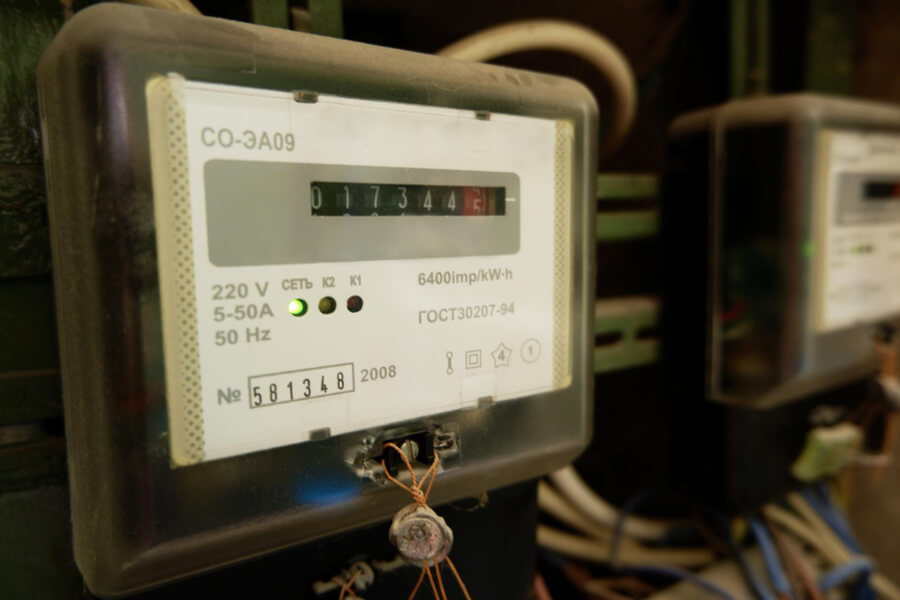For homeowners or renters in the UK, knowing how to take meter readings for your gas and electricity is crucial information to help you track your energy usage, manage your bills, and ensure you’re paying for only what you’ve used. In this article, we’ll cover everything you need to know about how to take a meter reading, including how to read electricity and gas meters, how to get an electric meter reading, what a normal gas meter reading looks like, and what to do if you have a high electric meter reading. We’ll also explore the average daily electricity cost in the UK and provide step-by-step instructions for reading different types of meters.
Contents
What Is A Meter Reading?
A meter reading refers to recording the amount of gas or electricity that a household or business premise has used. Usually, the energy supplier takes the meter readings; however, the homeowner or tenant may take the readings themselves using a smart meter or a traditional meter that requires manual readings.
By taking regular meter readings, energy companies accurately monitor energy usage and ensure that the home or business owner is only paying for the energy they have used rather than estimated bills. Accurate meter readings also enable energy suppliers to provide more accurate bills and help consumers to identify ways to reduce their energy usage and save money on their energy bills.
Depending on the results of your meter readings, you may be a low, medium or high user type.
What Does A Meter Reading Look Like?
A meter reading shows a set of numbers on the face of the gas or electricity meter. The numbers are arranged in a row, or a series of dials and each number or dial represents a unit of measurement. For example, with an electricity meter, the numbers display in kilowatt-hours (kWh), while a gas meter displays them in cubic metres (m³) or in cubic feet (ft³).
Also, the meter may show the digits in either black or white, depending on the make and model of the meter, and may be either digital or analogue. In the case of a digital meter, the numbers will be displayed in a clear digital format. In contrast, in the case of an analogue meter, the meter will display the numbers on a series of rotating dials.
How To Read Meters
There are three different types of meters in the UK; electric, gas and smart. Depending on the type you have, how to take a meter reading will vary. Here’s a breakdown of each meter and how to take meter readings for them properly.
How To Take Electric Meter Reading
How to read electricity meter readings depends on the type of electric meter you have. There are four different types of electric meters, each needing to be read differently. Here’s how to take electric meter readings from each type.
Single-rate digital meter
Digital meters have digital or electronic displays with one row of numbers. Five numbers are black or white and may be followed by several red numbers.
You should record the first five numbers to take meter readings from a single-rate digital meter. When reading this type of meter, you can ignore any red numbers.
Two rate digital meter
You will find cheaper electricity at certain times with a two-rate digital meter or a dual meter. This meter has two digital displays, each showing a row of numbers. The top row, labelled night or low, displays the units of cheaper electricity you have used. The bottom row, labelled normal or day, displays the units of regular-price electricity you have used.
How to take a day and night meter reading:
- Read the top and bottom rows from left to right.
- Note down these numbers, ignoring any numbers in red.
Two-rate single display meter
Some dual meters only have one display, so they will either flash the different rate readings up in a cycle or have a button you can press to make the cycle flash up. Usually, a two-rate single display meter will have a label that tells you which rate is low (or night) and which is high (or normal).
When it comes to how to take a meter reading from a two-rate meter with a single display, you’ll have to read the numbers from left to right. However, as this meter has a single display, make sure you take both the low and high readings.
Dial meter
An electricity dial meter has at least five dials, each of which turns to point to a number from 0 to 9. Each dial will turn in the opposite direction to the ones beside it, so you should check the direction of your meter’s dials before taking a meter reading.
How to take a meter reading from an electric dial meter:
- Start with the leftmost dial and work your way to the right, ignoring any red or 1/10 dials.
- When reading each dial, record the lower number if the pointer falls between two numbers.
- If the pointer is pointing directly at a number, record that number and underline it.
- With underlined numbers, check the next dial to the right. If the pointer on the next dial is between 9 and 0, reduce the underlined number by 1.
How To Get Meter Readings From A Gas Meter
Like electric meters, there are a few different types of gas meters that you may have. These include a digital metric meter, a digital imperial meter and a dial meter. Here’s how to read the different gas meters.
Digital metric meter
A digital metric gas meter has a digital or electronic display showing five numbers, a decimal point, and more numbers.
To take a meter reading from a digital metric meter, you should write down the five numbers before the decimal point and ignore any other numbers.
Digital imperial meter
A digital imperial meter looks similar to a digital metric meter; however, the display shows four black or white numbers, then two red numbers.
To read a digital imperial meter, you should note the first four numbers from left to right, ignoring the two red numbers.
Dial meter
A dial gas meter has at least four dials, all pointing to a number between 0 and 9. Like its electric equivalent, a gas dial meter turns in the opposite direction of the ones next to it.
How to take a meter reading from a gas dial meter:
- Begin reading the first four dials from left to right and ignore any red or large dials.
- When reading each dial, note that if the pointer falls between two numbers, record the lower number. However, if the pointer is between 9 and 0, record nine instead.
- Additionally, if the pointer is pointing directly at a number, then record that number without any changes.
How To Do A Meter Reading With A Smart Meter
Smart meters differ from gas and electric meters as they send readings to the supplier automatically. So, you shouldn’t have to record your meter readings if you have a smart meter. However, you can monitor your electricity usage through the in-home display that you should have received with your smart meter.
Read More: All You Need To Know About Smart Meters
What Is A High Electric Meter Reading In The UK?
A high electric meter reading is significantly above the average consumption for a household or business of a similar size. Currently, the average annual electricity consumption for a medium-sized household in the UK is around 2,900 kWh. So this equates to an average daily consumption of approximately 8 kWh per day.
However, if a household or business consistently uses significantly more electricity than this, it indicates they have high energy consumption habits or that there may be issues with their appliances or electrical systems.
What Is The Average Daily Electricity Cost In The UK?
Average energy bills in the UK vary depending on several factors, including the time of day, location, supplier, and tariff. However, according to data from the UK government’s energy price cap, the average electricity daily electricity cost is 33.21p per kilowatt-hour (kWh).
In addition to the hourly electricity cost, most energy suppliers in the UK also charge a daily standing charge, a fixed amount that customers have to pay each day, regardless of how much energy they use. So, the average daily electricity standing charge in the UK is 52.97p per day, or around £193.34 per year.
Saving Energy At Home
If you, like 31% of Brits around the country, are looking for ways to start saving energy at home, you’ll be glad to know that there are several things you can do. For example, all the advertisements asking you to turn off lights and electrical appliances when you’re not using them will help save the environment and your wallet.
Here are some more ways of saving energy at home:
- Install heating controls on your underfloor heating
- Draught-proof windows and doors
- Run washing machines at lower temperatures
- Take shorter showers
- Insulate your home
Read More: How To Save Energy At Home
Understanding How To Take A Meter Reading In Your Home
No matter your meter type, you must know how to read and record your usage accurately. By doing so, you can monitor your energy consumption, identify areas where you can save on energy costs, and avoid any billing discrepancies. And, with our tips on how to take a meter reading, we hope we’ve helped you understand how to read meters of all types! So, start taking your meter readings today and take control of your energy usage.
FAQs
What Is A Normal Gas Meter Reading?
A normal gas meter reading varies depending on the size of the property, the number of occupants, and the number of gas appliances used. However, the average gas consumption for a UK household is around 12,000 kWh per year or around 1,000 kWh per month. This equals approximately 12,000 kWh x 3.6 (the conversion factor from kWh to cubic feet) = 43,200 cubic feet per year, or around 3,600 cubic feet per month. But, this is just an average and individual household may consume more or less gas depending on their circumstances.
How To Read Day And Night Electric Meter
Identify the display: Your meter will have a digital display that shows the meter readings.
Read the day reading: The day reading is the number on the display, usually displayed as a large number with no decimal points. This number represents the amount of electricity used during the day.
Read the night reading: The night reading is usually displayed in a smaller font below the day reading and is labelled as “low” or “night”. This number represents the amount of electricity used during the night when your energy supplier may offer a lower tariff rate.
Record the readings: Write down the day and night readings separately, along with the date and time of the reading. Make sure you write down the numbers from left to right, including any zeros at the beginning.
Submit the readings: Depending on your energy supplier, you may need to submit your meter readings either online, by phone or by post. Check with your supplier for their preferred method of submission.
How Do You Read A Smart Meter With A And B Button?
Identify the A and B buttons: Your smart meter will have two buttons labelled A and B.
Press the A button: The A button will display your electricity usage information, so press this first.
Read the display: Then, your smart meter will display your electricity usage information in kWh. This includes your current usage, your daily usage, and your total usage for the current month.
Press the B button: Press the B button on your smart meter to view your gas usage information.
Read the display: Your smart meter will display your gas usage information in cubic metres (m3). This will include your current usage, your daily usage, and your total usage for the current month.
Record the readings: Write down the electricity and gas usage information separately, along with the date and time of the reading. Make sure you write down the numbers from left to right, including any zeros at the beginning.
Submit the readings: Submit your readings in the preferred method of your supplier.
How To Take A Meter Reading On A Prepayment Meter
Identify the display of your prepayment meter: Your prepayment meter will have a digital display that shows the meter readings.
Insert your key or card: If your prepayment meter requires a key or card, insert it into the meter.
Read the display: Your prepayment meter will display your credit or balance information in pounds and pence. Take note of the credit or balance displayed.
Read the meter reading: Your prepayment meter will also display the meter reading in kilowatt hours (kWh) or cubic meters (m3), depending on whether it is a gas or electricity meter. The meter reading is usually displayed on a separate screen and can be accessed by pressing a button or a sequence of buttons.
Record the readings: Write down the meter reading and credit or balance information separately, along with the date and time of the reading. Make sure you write down the numbers from left to right, including any zeros at the beginning.
Top up your prepayment meter: If your credit or balance is low, you will need to top up your prepayment meter by purchasing a new key or card from your energy supplier.
Resources
Uswitch. (n.d.). Average gas and electricity bills in the UK. Retrieved from https://www.uswitch.com/gas-electricity/guides/average-gas-and-electricity-bills-in-the-uk/ [accessed 01/05/23]
Office for National Statistics. (2022, February 1). Energy prices and their effect on households. Retrieved from: https://www.ons.gov.uk/economy/inflationandpriceindices/articles/energypricesandtheireffectonhouseholds/2022-02-01 [accessed 01/05/23]
Department for Business, Energy & Industrial Strategy. (2022). Digest of UK Energy Statistics (DUKES). Retrieved from: https://www.gov.uk/government/collections/digest-of-uk-energy-statistics-dukes#2022 [accessed 01/05/23]